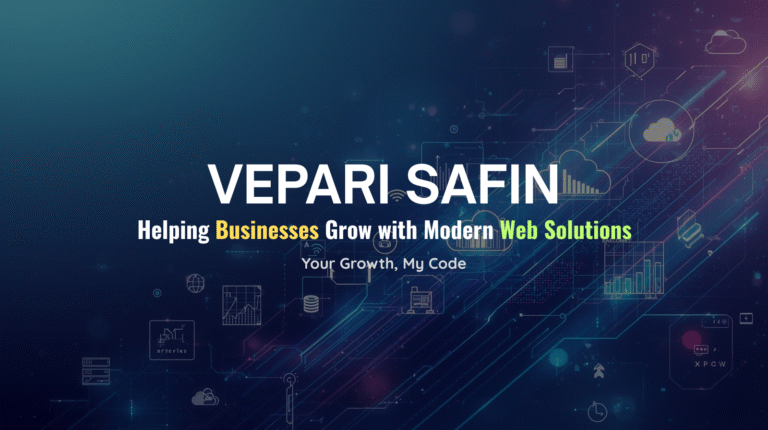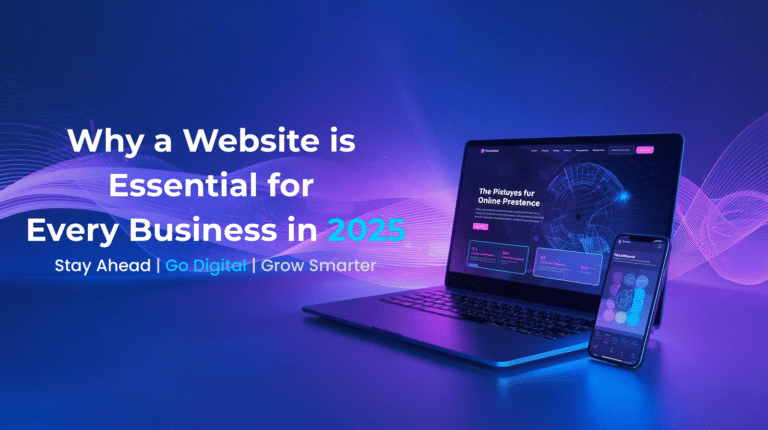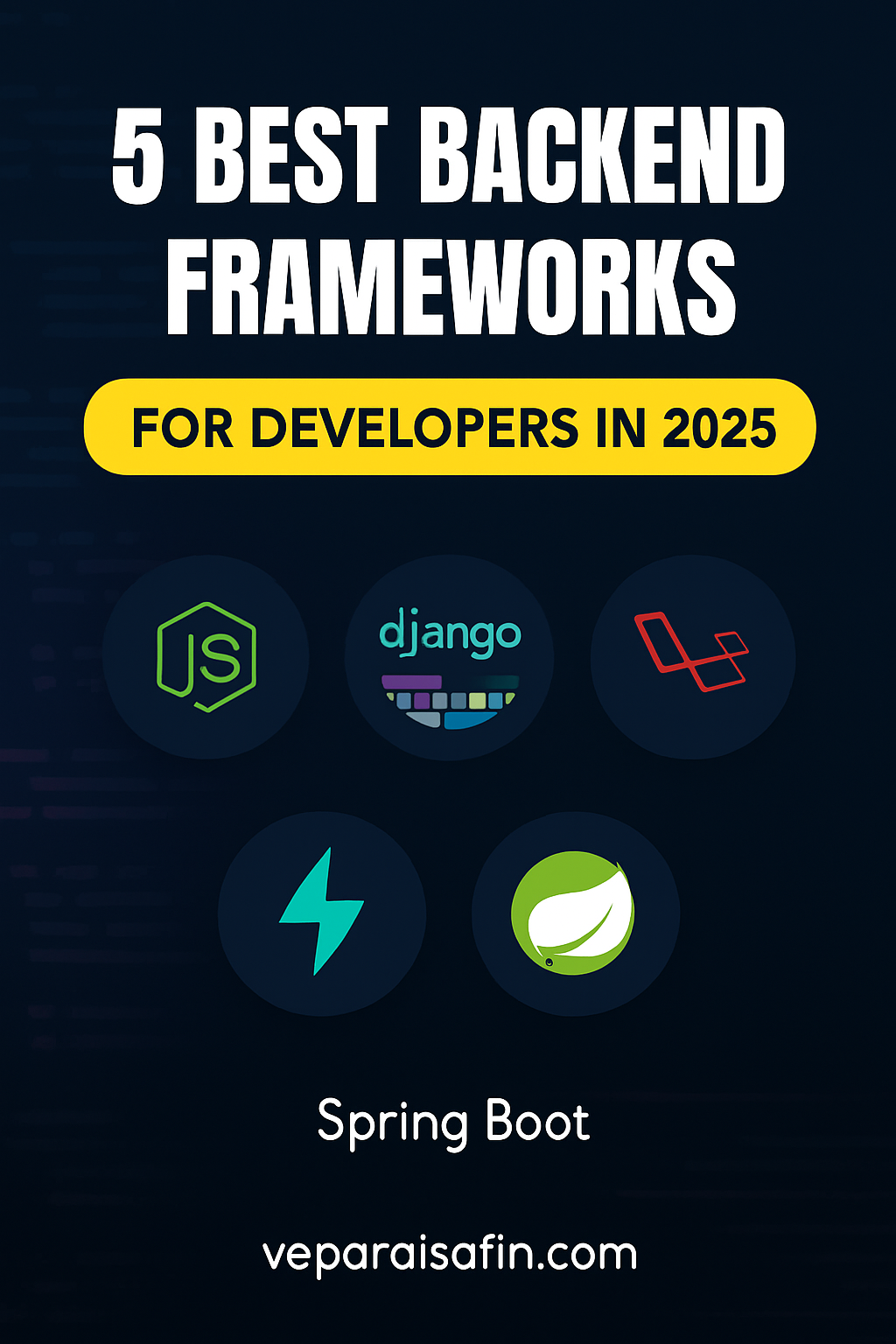Introduction
Artificial Intelligence (AI) is transforming the way developers work. From automating repetitive tasks to generating code snippets and optimizing workflows, AI tools are becoming essential in 2025. The best part? Many of these tools are free to use!
In this article, we’ll explore 10 free AI tools every developer should know to stay ahead of the curve. If you’re interested in backend development, also check out my previous post: Top 5 Backend Frameworks for Developers in 2025.
1. ChatGPT (OpenAI)
What it does: Generates code snippets, answers programming questions, drafts documentation, and assists in debugging.
Why developers love it: Speeds up coding, reduces errors, and helps brainstorm solutions.
Free plan: Yes, with limited usage per month.
Tip: Use ChatGPT for boilerplate code, explanations, and learning new programming concepts.
2. GitHub Copilot (Free for Students & Open Source)
What it does: AI-powered code completion inside IDEs like VS Code.
Why developers love it: Suggests entire functions or lines of code, reducing manual typing.
Free plan: Free for verified students and open-source contributors.
Tip: Use it for repetitive coding tasks and improving coding speed.
3. Tabnine
What it does: AI autocomplete for multiple programming languages.
Why developers love it: Works with most IDEs and helps maintain code consistency.
Free plan: Basic free version available.
Tip: Integrate Tabnine into your workflow to reduce syntax errors and save time.
4. Codeium
What it does: Offers AI-assisted code suggestions and function completions.
Why developers love it: Lightweight, fast, and works well with popular IDEs.
Free plan: Unlimited free usage.
Tip: Great for learning new programming languages or frameworks.
5. Replit Ghostwriter
What it does: AI coding assistant integrated with Replit’s online IDE.
Why developers love it: Helps beginners write clean code and offers debugging suggestions.
Free plan: Yes, limited features in free version.
Tip: Ideal for collaborative coding projects and online coding practice.
6. CodeT5 (by Salesforce)
What it does: Open-source AI for code generation and summarization.
Why developers love it: Supports multiple programming languages and works offline.
Free plan: Completely free as it’s open-source.
Tip: Use CodeT5 for automated documentation and code explanation.
7. Snyk
What it does: AI-powered security scanner for code vulnerabilities.
Why developers love it: Identifies security risks in code and suggests fixes.
Free plan: Free tier available for small projects.
Tip: Integrate Snyk into your CI/CD pipeline to keep projects secure.
8. CodeSandbox AI
What it does: Provides AI coding suggestions within CodeSandbox for front-end development.
Why developers love it: Helps create React, Vue, or Angular apps faster.
Free plan: Yes, limited free usage.
Tip: Ideal for rapid prototyping of web applications.
9. Tabby (AI Code Snippets)
What it does: Generates code snippets and suggestions in multiple languages.
Why developers love it: Works offline and can integrate with multiple editors.
Free plan: Yes, fully free.
Tip: Use for personal projects and learning new frameworks.
10. OpenAI Codex Playground
What it does: Converts natural language instructions into code.
Why developers love it: Great for testing ideas quickly and learning code structure.
Free plan: Free usage with OpenAI API credits.
Tip: Use Codex for prototyping small scripts or automating repetitive tasks.
Conclusion
AI tools are no longer optional—they are essential for modern developers. The 10 free tools listed above can help you write code faster, reduce errors, and enhance productivity.
Whether you’re a beginner or an experienced developer, integrating AI into your workflow in 2025 is a smart move.
💡 Pro Tip: Start with 1–2 tools first, and gradually explore others to avoid overwhelm.